Using Technology to Support Early Science Teaching and Learning

Editor's Note: Technology in early childhood spurs many questions. This blog describes how to effectively use digital tools to foster young children’s learning in a key content area. To explore more about what is developmentally appropriate technology practice, check out the latest issue of Teaching Young Children. It’s packed with practical and research-based examples and recommendations for preschool educators navigating decisions about technology and media.
Educational apps for young children are constantly being developed, but few of them are designed and tested to ensure they are developmentally appropriate and can support children’s learning. Digital apps and tools that are clearly aligned to learning goals (Vahey et al. 2018), are thoughtfully designed using the underpinnings of the learning sciences and developmentally appropriate practice, and purposefully promote “active, engaged, meaningful, and socially interactive learning” (Hirsh-Pasek et al. 2015) can positively impact young children’s learning across home and early learning settings.
Our project (funded by the National Science Foundation) brought together researchers, curriculum developers, software designers, and teachers from public preschool programs to co-design, continuously refine, and evaluate a digital science program, Early Science with Nico and Nor, to promote young children’s engagement in science practices and discourse. Within the program are various apps that help children engage in science practices to deepen children’s understanding of science ideas around plant growth, force and motion, and light and shadow. As part of this work, we investigated how digital apps can be designed to best support science investigation. The goal was to leverage the technology to strengthen and complement hands-on and socially interactive components of classroom science activities.
Here are some of the lessons we learned and examples of digital tools that our team created to support early science teaching and learning.
Lesson 1: Observing Phenomena
Digital tools can help children to observe phenomena in ways that are often not possible within the constraints of the classroom or home. For example, some science phenomena occur very slowly or very quickly, making it hard for children to make nuanced observations. At times, phenomena may not even be visible to the naked eye!
home. For example, some science phenomena occur very slowly or very quickly, making it hard for children to make nuanced observations. At times, phenomena may not even be visible to the naked eye!
The Nico & Nor Wonder Farm app invites children to explore how different environmental variables (sunlight, water, animals) affect the growth of plants over time. Using this simulation, children can easily observe how plants grow over time and isolate variables that affect growth in ways that can be challenging in real life. Root vegetables are purposefully included in the simulations so children can observe growth that happens underground and is usually not easily visible.
Another app, the Nico & Nor Ramps Journal, invites children to record, predict, and compare how objects move on ramps and pathways. A unique feature of this app is the use of slow-motion video to help children closely observe how two objects move down different ramps. Incorporating video to capture data also encourages early childhood educators and children to review experiments’ findings as needed.
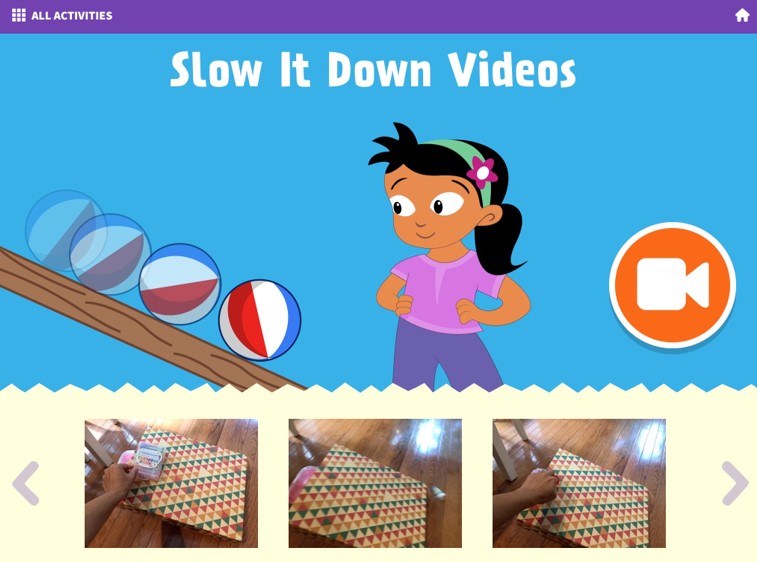
Lesson 2: Facilitating Repeated Practice
Digital tools can provide opportunities for repeated practice, strengthening the learning that occurs during science investigation. Simulations can help children efficiently replicate hands-on experiments or other science experiences and easily isolate variables to better understand cause and effect. Children can also use digital tools to capture data via photos and can manipulate and visualize those data to examine patterns over time.
The Nico & Nor Coconut Star app invites children to test how far a coconut would travel on a pathway using a ramp and to compare how different amounts of force would affect distance traveled on various surfaces. The app was designed to complement children’s hands-on investigations with ramps and pathways. Because setting up ramps and pathways takes time, space, and materials, the app was designed so children can easily practice what they learned when playing with blocks and other materials. Children are able to test and manipulate various factors to observe and compare the different outcomes.
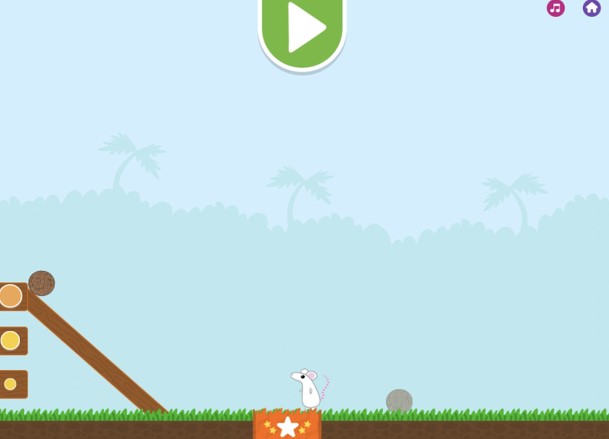
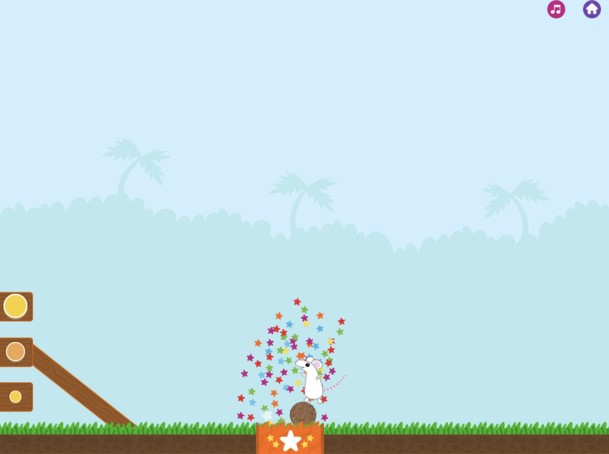
The Nico & Nor Plants Journal app makes use of the camera functionality of touchscreen tablets and invites children to save images of plants they observe and measure over days and weeks. It automatically generates a graph for children to visualize their measurement data over time. By examining these graphs, children are able to notice and collaboratively discuss patterns in plants’ growth. For instance, they may notice that plants grow slowly and discuss the various ways in which plants look differently across time (more leaves and roots, growing fruits, changing color). The app also helps teachers show photos taken on different days, displayed side by side, and invite children to compare growth.

Lesson 3: Individualizing Instruction
Digital tools can help teachers tailor or individualize instruction. As they intentionally plan types of activities and levels of complexity or difficulty, early childhood educators can incorporate apps that help them to tailor the learning experience for children based on their needs and to align with curricular goals.
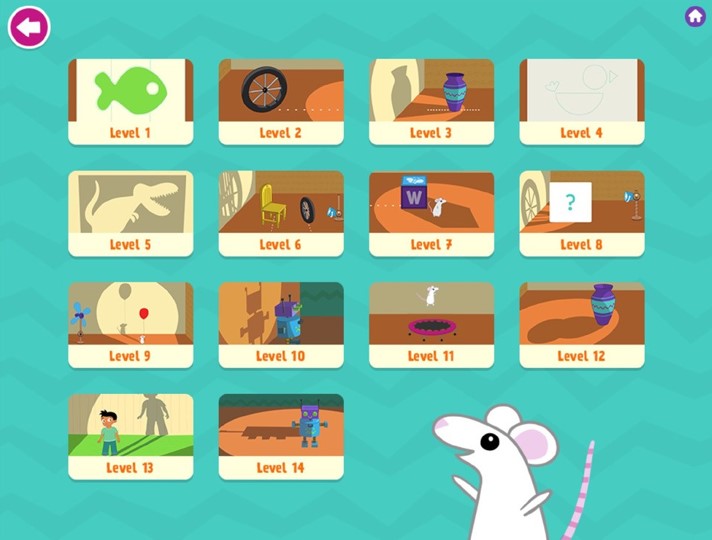 The Nico & Nor Shadow Play app encourages children to explore how to make and change shadows. It includes a level menu for teachers to access specific content they would like children to focus on. Level 1, for example, helps children understand where the light and objects need to be placed to create shadows, whereas Level 3 helps children understand how to change the shadow’s size by moving the object closer to or farther from the light.
The Nico & Nor Shadow Play app encourages children to explore how to make and change shadows. It includes a level menu for teachers to access specific content they would like children to focus on. Level 1, for example, helps children understand where the light and objects need to be placed to create shadows, whereas Level 3 helps children understand how to change the shadow’s size by moving the object closer to or farther from the light.
The Coconut Star app includes a similar menu. Teachers can use the menu to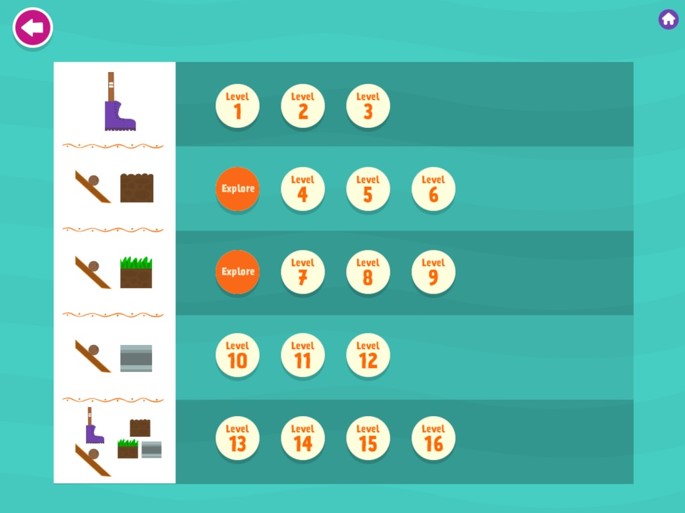
- select different variables they want children to explore (Levels 1–3 help children understand how objects move because of the amount of force exerted on the object, whereas Levels 10–12 help children to experiment with how amount of force interacts with a smooth surface)
- select the complexity of challenges for children (Levels 13–16 are more difficult because they involve multiple variables)
Lesson 4: Supporting Educators
Digital tools not only support children’s learning but can also offer educative supports for teachers. Many preschool educators are not provided with professional learning opportunities around science, technology, engineering, and math. Apps that guide engagement in science practices and provide language models can help teachers feel confident when leading science activities.
Ramps Journal was designed to walk educators and children through a series of science activities. The app invites teachers and children to make and document predictions, take videos of their experiments, record findings, and compare findings to the predictions. The journal also encourages teachers to compare findings across multiple experiments as a way to engage children in discussion about patterns in their data and to form arguments based on evidence.
Using Apps in Your Early Childhood Setting
What are some of the apps you have used to strengthen children’s learning? As you review apps for children in your classroom to use, consider the following questions:
- Does the app provide useful feedback to children?
- Does the app provide opportunities that can extend (rather than replace) what they learn at home or school?
- Does the app allow children to practice a skill in a productive and engaging way?
- Is there guidance and information for adults to support children as they use the app?
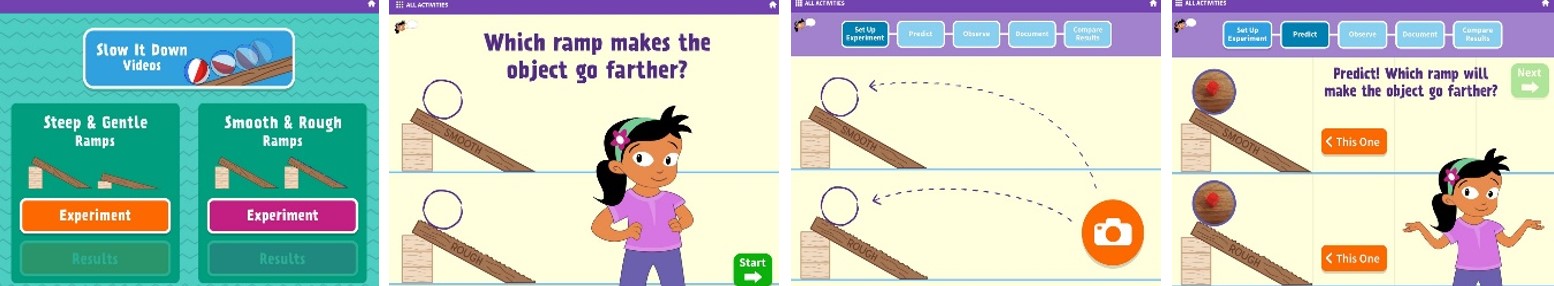
Nico & Nor®/©2017-18, 2022 WGBH Educational Foundation
References
Hirsh-Pasek, K., J. Zosh, R. Golinkoff, J. Gray, M. Robb, & J. Kaufman. 2015. “Putting Education in ‘Educational’ Apps: Lessons From the Science of Learning.” Psychological Science in the Public Interest 16 (1): 3–34.
Vahey, P., D. Reider, J. Orr, A. Lewis Presser, & X. Dominguez. 2018. “The Evidence Based Curriculum Design Framework: Leveraging Diverse Perspectives in the Design Process.” International Journal of Designs for Learning 9 (1): 135–48.
This material is based upon work supported by the National Science Foundation under Grants No. 1316550 and. 1813280. Any opinions, findings, and conclusions or recommendations expressed in this material are those of the author(s) and do not necessarily reflect the views of the National Science Foundation.
Ximena Dominguez is the director of early STEM research at Digital Promise. She partners with preschool educators and families from culturally and linguistically diverse communities to co-design early STEM innovations that resonate with young children's interests and support their learning broadly.
Regan Vidiksis is a senior research associate at Education Development Center’s Center for Children & Technology. Her research focuses on promoting early childhood STEM teaching and learning and supporting teachers and families in the meaningful use of technology and media for learning.
Jillian Orr, EdM, GBH executive producer, focuses on participatory design with learning scientists, parents, teachers, and children to help build the research base for early learning with technology.
Danae Kamdar is an early STEM education researcher at Digital Promise in Washington, DC. Her research and development work aims to promote STEM teaching and learning in preschool.
Ashley Lewis Presser is a research scientist at Education Development Center’s Center for Children & Technology. She investigates effective processes for improving STEM learning—particularly for young children—and uses that information in the design of educational interventions.